Introduction
You might encounter scenarios where you need to perform a scroll. There are 2 types of scrolls that we’ll cover in this chapter:- Scroll the entire window.
- Scroll inside an element.
Record Scroll Events option.
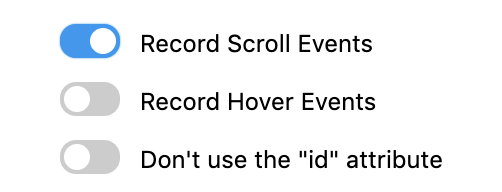
With that option enabled, scroll events for the entire window will be recorded. It will not record scroll events inside elements.
1. Scroll the entire window
In order to scroll the entire window, you can use theScroll action.
This action allows you to provide a scroll distance in pixels or a destination.
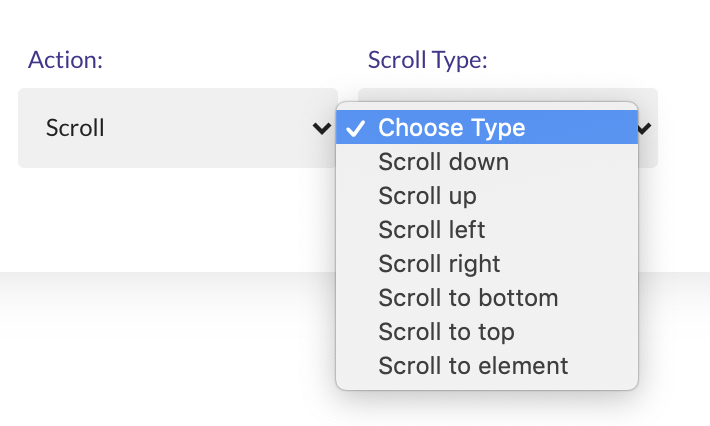 You can also scroll the entire window by using an Execute JavaScript step:
You can also scroll the entire window by using an Execute JavaScript step:
TheScrollaction works only for scenarios where the entire browser window needs to be scrolled. This applies when the scrollbar spans the full height of the screen and is located on the right side of the window. If you need to scroll within a specific element (e.g., a div with its own scrollbar), theScrollaction will not work for such situations.
2. Scroll inside an element.
The only way to scroll inside an element is by using an Execute JavaScript step:
If the number is a negative value, the number is set to “0”.
If the element cannot be scrolled, the number is set to “0”.
If the number is greater than the maximum allowed scroll amount, the number is set to the maximum number.
You can also use scrollLeft if you want to scroll horizontally inside an element.

