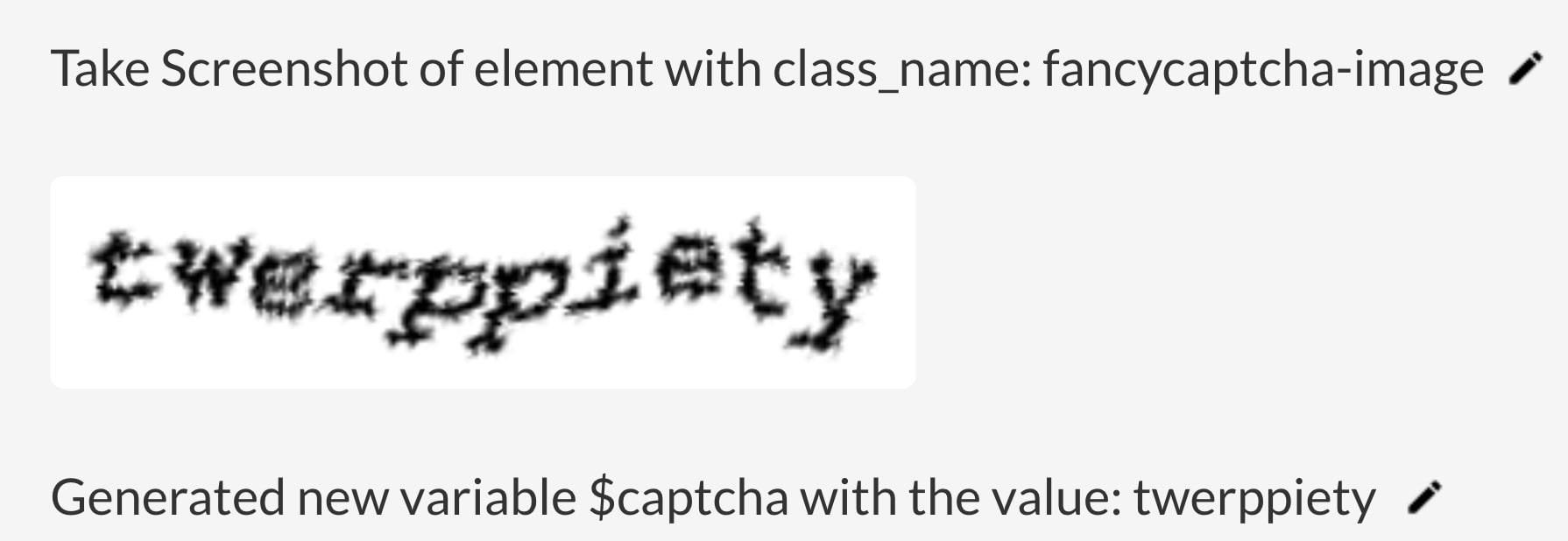Skip to main contentIntroduction
The reCAPTCHA system has been specifically designed to establish that a computer user is human, in order to protect websites from bots.
It cannot be tricked by any script.
The only solution in this case is to add a special condition in the code from your Web Application that will disable the reCAPTCHA system when the traffic comes from Endtest.
However, if you are dealing with a basic CAPTCHA system that requires you to type the letters from an image, you can try to perform Optical Character Recognition (OCR) on that image and extract the text with the Extract Value from Element with OCR option from the Set Variable action.
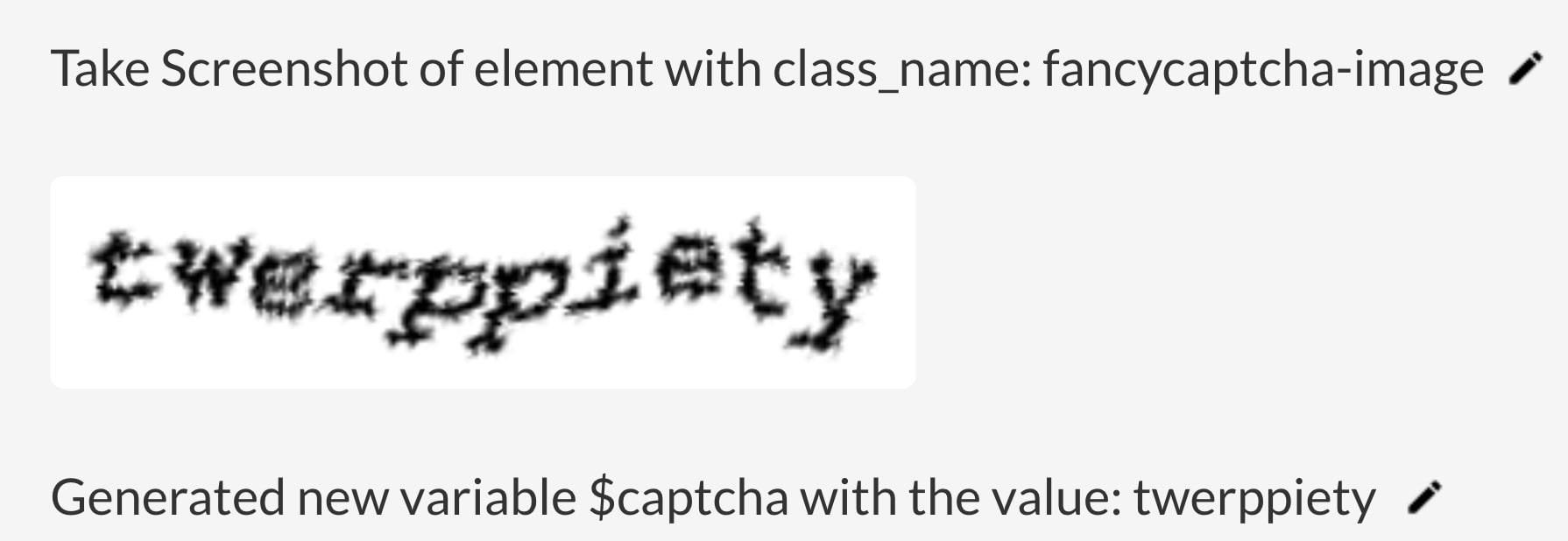
Details
There are 2 ways to detect if the traffic is coming from Endtest:
1. Secure Gateway IPs
All the traffic that comes from Endtest comes through our list of Secure Gateway IPs:
| Secure Gateway IP Addresses |
|---|
| 34.211.40.72 |
| 35.166.159.89 |
| 207.254.40.71 |
| 207.254.60.102 |
| 52.89.18.176 |
| 52.26.12.35 |
| 54.187.169.42 |
| 52.43.87.222 |
| 34.214.85.4 |
| 54.184.162.15 |
| 44.237.178.201 |
| 44.238.105.245 |
| 44.228.22.115 |
| 35.81.185.74 |
| 207.254.52.64 |
| 44.241.213.227 |
| 52.26.206.66 |
| 52.13.40.64 |
| 44.238.190.158 |
| 207.254.60.6 |
| 207.254.41.137 |
| 207.254.60.76 |
| 34.213.62.124 |
| 54.191.53.140 |
| 18.237.140.182 |
| 52.11.28.247 |
| 44.240.94.219 |
| Geolocation | IP Address |
|---|
| San Francisco, US | 52.53.118.130 |
| Seattle, US | 20.64.225.137 |
| Montreal, Canada | 3.97.155.50 |
| London, UK | 3.9.107.187 |
| Frankfurt, Germany | 52.28.171.236 |
| Eemshaven, Netherlands | 34.90.84.125 |
| Dubai, UAE | 3.28.26.211 |
| Tel Aviv, Israel | 51.16.199.215 |
| Tokyo, Japan | 18.179.93.49 |
| Seoul, South Korea | 13.209.174.252 |
| Singapore | 54.151.171.44 |
| Sydney, Australia | 54.206.130.168 |
2. User Agent Strings
All the user agent strings from our cross-browser cloud contain the string endtest at the end.